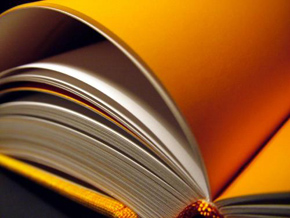This article is contributed by Michelle Ulrich.

1. Website
a. http://smallbusiness.officelive.com/ – FREE
Microsoft Office Live Basics is the easy way to get started on the Web. If you have always wanted your own Web site, Microsoft Office Live has just made it easier — much easier.
– Free domain name and Web hosting
– Easy-to-use Web site design tools
– 500 MB of Web site storage space
– 25 company-branded e-mail accounts
– Web site reports
– Search advertising tool with $50 credit* – (I do not recommended to start)
b. Go Daddy’s Website Tonight for as little as $4.00/month
Go Daddy has THREE plans (or so) to choose from!
Blog instead of a website
c. Blogger.com – Free
d. WordPress.com – Free
e. TypePad.com – Basic Level is Free
i. With TypePad Basic you’ll be blogging in minutes. Choose your design from dozens of professional templates. TypePad makes it easy to include pictures and links, manage comments, and categorize your posts. Includes 100MB of storage and 2GB of bandwidth per month.
ii. $4.95 per month for higher level of service (more storage space, etc.)
Benefits of a blog versus a website
– No web designer needed
– Pick a template and start adding content
– Useful for selling one product (i.e. a book, ebook, info product, etc.)
– Useful for selling a relationship with potential clients
– Useful for opinion writing – be careful what you put out there; people read blogs!
– Hone writing skills
– Post at a minimum of 3x/wk for higher Google rankings
– Can also be a link from a website, which also increases traffic to your website
2. List capture form on your website and ezine delivery
a. iContact.com $9.95/month for up to 500 subscribers; 15-day free trial
i. Non-profits receive 20% discount and may pay by check monthly, quarterly, or annually
ii. Templates or design and paste HTML code
iii. Surveys
iv. Auto Responders
b. ConstantContact.com $15/month for up to 500 subscribers; 60-day free trial
c. CampaignMonitor.com
i. For each campaign you send with more than 5 recipients, you pay a flat delivery fee of $5 plus 1 cent/recipient. Any campaigns you send to 5 or less people are free of charge.
ii. Let’s say you’re sending an email newsletter for a client to their database of 4,500 subscribers. To send this newsletter, you will be charged $5 plus a cent for each recipient, $45 in this case, making a total of $50. All prices are in US dollars.
3. Shopping Carts and eCommerce
a. Mals-e.com
i. Shopping cart, digital downloads and affiliate program ONLY
ii. FREE for up to 1000 digital deliveries per month; you can purchase more as you increase your sales.
iii. $8/mo option for unlimited orders per month
iv. $95 flat one-time fee for their mOrders plus version for a desktop application for downloading and ‘databasing’ orders properly and permanently. www.mals-e.com/morders.php
v. Reporting
vi. Numerous third-party add-ons
b. E-Junkie.com
i. FREE 1-week trial
ii. $5/mo for 10 products/50 MB storage space; rates go up to $125 incrementally based on the number of products
iii. Product storage and delivery
iv. Easy to use, pop-up free, installation free
v. Shipping and postage calculations
vi. Sales tax and VAT calculations
vii. Inventory management
viii. Product promotion
ix. Discount codes
x. Affiliate management
xi. Customization (even works with an existing cart for digital downloads)
xii. Tracking, logging and notifications
xiii. Global acceptance
1. download page and email in language of your choice
xiv. Extras
1. send out free expirable download links
2. Works with eBay and MySpace, too!
c. Payloadz.com
i. Digital downloads ONLY
ii. FREE for up to $100 transaction limit / 50MB of storage
iii. $15/mo for $500 transaction limit / 100 MB of storage
d. WAHMcart.com
i. Full shopping cart very similar to Professional Cart Solutions (see below for full list of options, but you get EVERYTHING for $29.99/mo – no tiers
e. Professional Cart Solutions (aka – 1shoppingcart.com and many other private labels)
i. FREE 30-day trial or $3.95 for 30-days depending upon private label partner
ii. Four tiers of service
1. Starter $29
2. Auto Responder $29
3. Basic $49
4. Pro $79
iii. Shopping cart
iv. Broadcast (ezine, email announcements, etc.) delivery
v. Auto Responders
vi. Digital downloads
vii. Affiliate program
viii. Ad tracking
ix. Reporting
x. Payment processing with PayPal as well as a large list of merchants such as Authorize.net; QuickBooks/Intuit will be on the list soon (poss. Fall 2007)
xi. Templates for ezine delivery to come out soon (poss. Fall 2007)
4. Online Publishing Centers
a. CaféPress.com
b. LightningSource.com – Most recommended by traditional publishers if you must do Print On Demand (POD).
c. Lulu.com
5. Miscellaneous online services
a. CentralDesktop.com – Free online collaboration tool for up to 3 users; $25/mo for up to 10 users and other various packages. Use this tool to work with a virtual team to delegate the projects or pieces of larger projects.
b. EventBrite.com – Event management program. First event is free, then up to $9.95 each event. For paid events, your PayPal, Google Cart or merchant fees shall apply. You can specify donations or payments, number of ‘seats’ available, reporting, and lots of extras.
c. Evite.com – Free event management tool where you can pick a template, customize one on your own, add your Outlook contacts, track responses, and it even integrates with PayPal for paid events.
d. Foldershare.com – Free folder sharing application from Microsoft (a bit clunky to set up between two parties, but is an awesome program for sharing documents with clients, subcontractors, etc.)
e. Google.com – Google offers email, word processor, spreadsheet, calendar, classifieds (Google Base), groups, Blogger, Desktop and lots of other programs for FREE.
f. OpenOffice.org – Free office suite similar to and compatible with Microsoft office. Includes a word processor, spreadsheet, presentation manager, and drawing program. Interface similar to other office suites.
g. SurveyMonkey.com – Free up to 10 survey questions with 100 responses allowed; $19.95/mo for unlimited questions per survey and 1000 responses allowed, $200/yr to have unlimited questions and responses.
h. TheBasementVentures.com – Host teleclasses, teleseminars, etc. with this free tool. You can even record your own audio and then copy and paste the html code on your website, download the mp3 file and burn it to a CD for info product sales.
i. Thumbstacks.com – Free webinar presentation tool. This is for PowerPoints or various incarnations of PowerPoint only.
j. YouSendit.com – Free file sending program; $4.99/mo for 2 GB file sending, send multiple files, and no ads on your ‘send’ invitation.
k. Zoho.com – Office suite with free and $5 on up for other options. Word processing, spreadsheet, presentation tool, Wiki, notebook, Meeting (desktop sharing, web conferencing, online meetings, etc.), projects, CRM, database creator, planner (online organizer), chat, mail, and more.
About the Author
Michelle Ulrich is the Chief Villager and founder of The Virtual Nation, an educational destination for Virtual Professionals around the globe. Michelle is an avid believer in giving back to her industry and she does this by offering coaching, teleclasses, resources, and tools, in addition to providing a community of learning, a nation of culture, and a virtual village for her members. Education is the foundation of her organization as well as for her own personal and professional development. Michelle has been a community college instructor teaching a Virtual Assistant certificate program online. Aside from coaching and teaching, she is also a speaker and soon-to-be author on the subject of Virtual Assistance. She maintains her private practice where she specializes in working with authors, coaches and speakers who struggle to keep up with e-commerce and new technologies. Clients can check out her services at www.virtualbusinessmarketing.com, while Virtual Assistants can find her over at www.thevirtualnation.com. She can be reached by telephone at (916) 536-9799 in the Pacific Time zone.
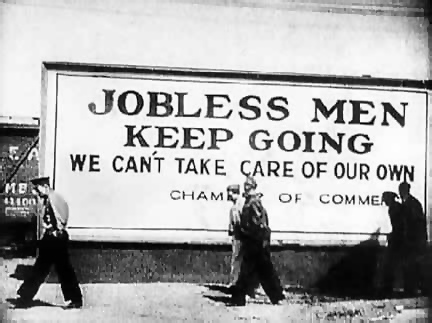
 Brandt Smith is a sales, marketing, public speaking, and professional development expert. Learn about achieving wealth and life balance through entrepreneurship at Wealth and Wisdom, where he is cofounder and senior editor. Their advice on wealth building, personal development, and life balance can help take you to the next level. You can also read more of his thoughts on his blog.
Brandt Smith is a sales, marketing, public speaking, and professional development expert. Learn about achieving wealth and life balance through entrepreneurship at Wealth and Wisdom, where he is cofounder and senior editor. Their advice on wealth building, personal development, and life balance can help take you to the next level. You can also read more of his thoughts on his blog.