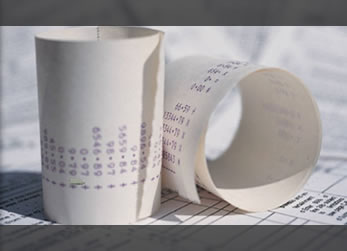It’s easy to let things slip over the summer – after all the weather’s far too nice to be indoors organising your office! However, the reality is when you do settle back into working after a break unless your office is organised you spend more time looking for files, business cards, papers, than you do working.
It’s a lot of wasted time! Use my tips below and get your office schedule back on track.
1. Clear out your desk and files
Make way for those exciting new projects that have been put on the backburner over the summer. I recently did this and apart from getting rid of four grocery bags of papers, I felt much more motivated to start those projects that had been lurking for months! And it’s amazing what you come across too!
2. Set up a Resource Folder
Keep track of those all-important pieces of information that you come across daily. How? Create a Resource Folder:
:: on your PC — store all those downloaded documents and create a shortcut on your desktop so that you can easily access your information. Go one step further and create folders within your folder, each relating to a specific topic, i.e. industry news, marketing, accounting — decide what works best for your business!
:: in your Favourites Folder in your web browser — bookmark those web pages that you find useful so that you can easily access them again. Create subject specific folders within the main resource folder.
:: using a ring binder file — print out articles that you come across while surfing or any emails that you may need to refer to again; cut out useful magazine articles; store newsletters, circulars or magazines. In fact use your resource binder to store anything that you will want to keep and refer to again! Use divider cards so that you can easily access resources on a particular topic.
Or use a combination of all three for maximum efficiency!
3. Get back in touch with your clients and contacts
Now’s a good time to update your client and contact database. It’s easy to let things slip over the summer, so drop them a personal note or email and make sure that the information you currently have for them is up-to-date — and this will ensure that your information is accurate when you come to send those all-important Christmas greetings!
4. Get your website listed in as many places as possible!
Update your directory listings; get entered on new industry directories; check backlinks — set up a spreadsheet to keep track of all of this.
5. Get your finances organised
I know, it’s summer; you’d rather be outside enjoying the sunshine than inside organising your receipts. Now’s the time to drag out all those business receipts and get your bookkeeping system back on track!
Follow these simple tips and you’ll soon have your office schedule back on track!