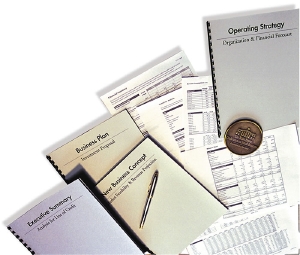
The Closet Entrepreneur: You can use any word-processor to create your business plan, yet the urban sprawl of text that results after your second or third page is enough to render the plan useless. Your business plan is supposed to be a tool that effortlessly tracks the tasks and details of your business, yet word-processors create page after page of static text which makes accessing, organizing, and updating the different sections of your business plan slow and cumbersome. Of course you could always add bookmarks, hyperlinks, and a table of contents to access the sections, yet even these items require extra work.
Finding A Better Solution
The first thing that can make your business plan more useful is separating the various sections by tabs. For example, you can create a separate tab for your vision, branding, to-dos, advertising, financials, et cetera. This way, instead of digging through several pages to find the section you’re looking for, you simply click that section’s tab.
The second thing that can make your plan more useful is the ability to prioritize specific items and reorganize sections on a page – in essence, the ability to create your own to-do and task lists.
Last but not least, being able to collaborate with business partners is a bonus as well as being able to send a Word or PDF version to a VC, Angel Investor, or Bank.
By the way, fans of GTD are probably already using something that does all these things so please feel free to share any recommended apps in the comments!
Five Applications That Will Make Your Business Plan More Useful
Taking the aforementioned wish list into account, here’s a list of readily available applications that make your business plan more useful.
1) Microsoft OneNote
2) Microsoft Word for Mac
3) 37signals’ Backpack
4) Google Notebook
5) PlanHQ
5 Apps That Make Your Business Plan More Useful [The Closet Entrepreneur]
Author: Pamela Swift
When To Drop a Client

About.com Entrepreneurs: Have you ever been fired by a client? It’s painful, embarrassing and even a bit depressing when it happens. It can completely throw your confidence as an entrepreneur.
And yet, it may be the best thing in the world for both you and your client.
But why let it get to the point that they have to fire you? Don’t you want to be the one in charge of the relationship? Don’t you want to end it on your own terms, as much as possible?
While you may feel like you really have to hang on to the client, whether for your own cash flow or out of your sense of commitment, there are several signs that it may be time to terminate the client relationship.
In some cases, the problem really is with the client, and you should just fire them:
The client is a jerk.
Life’s too short. Dealing with jerks is stressful, and if you’re stressed, not only will it affect your mental and physical well-being — it will also affect your ability to serve your other customers well. It will affect your relationships with employees and business partners. And if they’re that difficult, odds are that they’re not going to be a good referral source for you anyway — they may even be a liability.
The client drains all your time.
You may have heard of the Pareto Principle, aka “The 80/20 rule”. In this context, it’s the idea that 80% of your profits come from 20% of your customers, while 20% of your profits come from 80% of your customers. Now I’m not suggesting you should drop your smallest clients, just the least profitable ones. Sometimes it’s difficult clients, but sometimes it’s the nicest ones — the ones who can talk you into doing just a little bit more, then a little more, then more, and so on. Scope creep! Try to draw the line with your client, but if it continues, you may have to cut them off.
7 Signs It’s Time to Drop a Client [About.com Entrepreneurs]
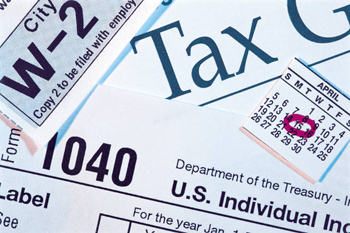
When most small business owners think about taxes, they think about Federal income taxes. But there are other taxes that I want to let you know about, so you’re not surprised if you have to pay them.
The first is self-employment tax. If you’ve ever worked for someone else, you know that social security and Medicare taxes get deducted from your paycheck. When you’re self-employed, you don’t actually get a paycheck.
Here’s what happens if you’re a sole proprietor. Following the IRS rules and regulations for calculating income and expense, you report your results for the year on your personal 1040 by filling out Schedule C.
Then you take the net profit and put it on Schedule SE for self-employment tax. After a small deduction, you calculate 15.3 % as your self-employment tax. This is double the rate of 7.65 % that’s deducted from employee paychecks because as a sole proprietor you’re both the employer and the employee so you have to pay both parts.
You get to take half of the amount of self employment tax as a deduction from your income on the front of your 1040. This has the effect of reducing your taxable income.
The self employment tax itself goes on the back of the 1040 in the section called Other Taxes on the line that says self employment tax. For the 2006 filing year that was line 58. This tax gets added to your Federal income tax and any other taxes you owe and is paid when you file your 1040.
If you (and/or your spouse on a joint return) have had Federal income tax withheld during the year that adds up to more than your total taxes for the year (which includes self employment tax), you’ll still qualify for a refund.
If your business is operated as a corporation AND you’re active in your business, you should receive W-2 wages and you won’t be subject to self employment tax on your earnings. Distributions from S corporations are generally not subject to self employment taxes.
If your business is operated as a partnership, you might have some items of income that are subject to self employment tax and some that are not. These items will be reported to you on a schedule K-1 that is part of the business tax return.
Sales tax
Many States have sales taxes. If you sell products to customers, you’ll have to charge them sales tax and pay it to the State. In some cases, digital downloads are considered products as far as the sales tax rules are concerned and certain services might also subject to sales tax. In Indiana, where I live, the rules are put out by the Indiana Department of Revenue. There will be a similar agency in your state who you can contact to find out the rules.
Local Taxes
Some cities and school districts have local taxes that you might have to pay. Some of these depend on your type of business. There might be additional sales taxes, property taxes, innkeeper’s taxes, or food and beverage taxes. Check with the authorities in your area for details.
And then there’s the often dreaded Estimated Taxes
This is a subject that confuses many people.
First, let’s try to understand the reason that the estimated payment system exists. Our system of Federal taxes is a “pay as you go” system. When you think about it, that makes sense. The government needs money all year long to pay for various things.
When you work for someone else, taxes are withheld from your paycheck each pay period, so the government gets its money over the course of the year. If you’re a sole proprietor, this doesn’t happen, so you’re expected to make estimated payments.
As with many IRS rules, there are some exceptions, and some penalties if you don’t pay enough or pay on time. There are some cases where you might not be required to make estimated payments (and you won’t have a penalty if you don’t), but it would still make sense to make them anyway, to avoid having to pay a large amount on April 15th.
If you have another job in addition to your self-employment, you can increase your Federal withholding on that job to cover the amount of the estimated taxes that you would otherwise have to pay. And if you’re married and file a joint return and your spouse has wages from another job, he/she can have additional Federal withholding taken out to cover the estimated payments.
Or, you can make quarterly payments using Form 1040-ES. You can also sign up to make the payments on-line. You might also need to make estimated payments towards your State taxes.
Payroll
If you have employees, you’ll need to pay various Federal, State, and local payroll taxes. But we’ll have to save that conversation for another time.
The most important thing you need to understand is that it’s your responsibility to find out what taxes your business has to pay. And that the laws vary from place to place and by type of business.
A good source of information is an accountant who specializes in consulting with small businesses.
 Sheryl Schuff, CPA, is a Certified Public Accountant, author, and consultant who teaches entrepreneurs how to get their businesses organized, keep good accounting records, and maximize their business tax deductions. She is President of Schuff & Associates, PC and has been in private practice for over 30 years. She recently started an information products company www.TaxesForSmallBusiness.com to provide individual training materials for small business owners.
Sheryl Schuff, CPA, is a Certified Public Accountant, author, and consultant who teaches entrepreneurs how to get their businesses organized, keep good accounting records, and maximize their business tax deductions. She is President of Schuff & Associates, PC and has been in private practice for over 30 years. She recently started an information products company www.TaxesForSmallBusiness.com to provide individual training materials for small business owners.
BIZNESS! Newsletter Issue 67

![]()

Working from Home: Creating your first website
Starting a home-based business is a huge undertaking. Creating an online presence for your business can be equally overwhelming. Where do you begin to learn the basics of creating your first website? It’s actually much simpler than you think…..
Continued in BIZNESS! Newsletter Issue 67 >>>

– Flip & Tumble Reusable Bag
– Eco Retail Shops
– DemoCamp 17 in Toronto
– Instant Fresh Tea Innovation
– StickK to Your Word
– Meaty Pod
– Scout Music For Cash
Continue reading these top stories in the BIZNESS! Newsletter >>>

– When a Goal Become a MUST!
– 5 Great Ways To Use Spreadsheets and Stay Organized
– Choosing A Franchise
– Plan For Success
– Mutual Funds 101
– Incentive Planning Takes Two Brain
– Five Ways to Market Using Email
Continue reading these top stories in the BIZNESS! Newsletter >>>
![]()

Can’t stand your demanding boss anymore? Start your own business! Before that, be sure to subscribe to our free informative newsletter. BIZNESS! is jointly published by CoolBusinessIdeas.com and GetEntrepreneurial.com What you get in BIZNESS! – the latest new business ideas, small business advice, business tips and info and entrepreneur resources. Everything you need for your brand new business!
Free 20-pages PDF report (worth $38) – “New Business Ideas Report 2007” – included with your subscription. Learn more here.

Track Your Time While You Work

If you are a freelancer or consultant or somebody who bills your clients for work produced by the hour, you may find this software useful. Reader Phil alerted us to his timesheet tracking software which he has produced to record time worked on client projects.
Phil’s ATT software tracks activity periods, clients, projects, billing time and the hourly rates you charge your clients. Using the built in TimeSheet Wizard you can instantly print or save PDF time sheets which accompany invoices you send out to your clients.
Other software features include on-screen ‘Project Summary’ panel displaying instant breakdown of charges and rates, and built in data backup and data restore feature allowing you save your data to another location such as a USB memory stick. ATT can be downloaded for free and the full version costs $49.