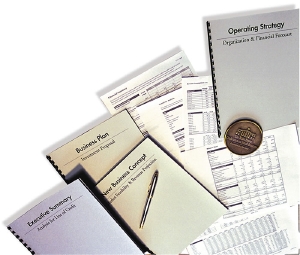
The Closet Entrepreneur: You can use any word-processor to create your business plan, yet the urban sprawl of text that results after your second or third page is enough to render the plan useless. Your business plan is supposed to be a tool that effortlessly tracks the tasks and details of your business, yet word-processors create page after page of static text which makes accessing, organizing, and updating the different sections of your business plan slow and cumbersome. Of course you could always add bookmarks, hyperlinks, and a table of contents to access the sections, yet even these items require extra work.
Finding A Better Solution
The first thing that can make your business plan more useful is separating the various sections by tabs. For example, you can create a separate tab for your vision, branding, to-dos, advertising, financials, et cetera. This way, instead of digging through several pages to find the section you’re looking for, you simply click that section’s tab.
The second thing that can make your plan more useful is the ability to prioritize specific items and reorganize sections on a page – in essence, the ability to create your own to-do and task lists.
Last but not least, being able to collaborate with business partners is a bonus as well as being able to send a Word or PDF version to a VC, Angel Investor, or Bank.
By the way, fans of GTD are probably already using something that does all these things so please feel free to share any recommended apps in the comments!
Five Applications That Will Make Your Business Plan More Useful
Taking the aforementioned wish list into account, here’s a list of readily available applications that make your business plan more useful.
1) Microsoft OneNote
2) Microsoft Word for Mac
3) 37signals’ Backpack
4) Google Notebook
5) PlanHQ
5 Apps That Make Your Business Plan More Useful [The Closet Entrepreneur]
Categories