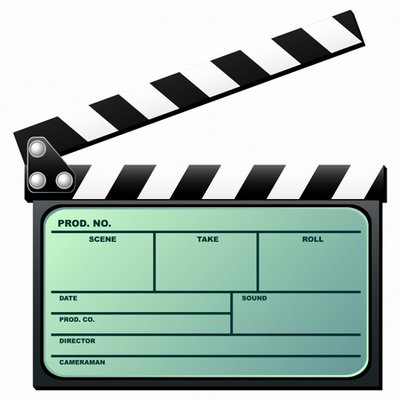With the proliferation of video sites and social media sites like Facebook and MySpace, more and more of us are making web videos – and that’s a good thing. However, an amateur or poorly produced video will not put you or your business in the best light. Fortunately, there are a few little things you can do that will make a BIG difference! If you follow this simple advice, your videos – and your business – will look much more professional online.
1. Watch your background!
Now, I realize you may not be able to use all the special effects that I do on my “LouTube” Videos (http://tinyurl.com/6lslh7) but you’ve still got to consider your environment! Where is your camera? What’s behind you in the background? Nobody wants to see your dirty laundry or your velvet Elvis painting in the background! Just use a plain or professional-looking background.
As another alternative, do what my friend Travis Greenlee does, and shoot your video outdoors. Most of Travis’ videos come from outside his home in beautiful Steamboat Springs, Colorado!
2. Light it up!
Very simple: You’ve got to have more light in front of you than behind you. Otherwise, you’ll look dark and shadowy – which is fine if you’re doing a horror video, but not for your average videoblog! Too much light coming from behind you will trash your video. Even regular household lighting or a lamp placed in front of you should be adequate.
3. Are YOU ready for your close-up?
Before you hit record, how do YOU look? Just because you can work at home in your pajamas doesn’t mean we want to see them! Nancy Marmalejo at VivaVisibility.com does a beautiful job with her backgrounds and her overall presentation. She looks like a pro, because she is a pro.
4. Keep it simple!
More often than not, a webcam is more than adequate to shoot your video. I just use the iSight that’s built into my Mac. However, you could also invest in a neat, little $150 dollar Flip Cam. If you really want to take it up a notch, get a Sanyo Xacti camera like video pro Sherman Hu uses.
5. Be interesting!
Try to offer some interesting or unique content! To keep your viewer’s attention, you have to deliver some value. Keep your videos short and compelling… Remember, we’ve all got IDD – Internet Deficit Disorder!
That’s really all there is to it! Follow these five simple steps, and your online videos will be a lot more “watchable!” And remember, search engines love video, so keep on making better videos!
For more free tips and tricks, please feel free to visit my website anytime at www.TheOnlineVideoGuy.com.
 Lou Bortone is an award-winning writer and video producer with over 20 years experience in marketing, branding and promotion. As an online video expert, Lou helps entrepreneurs create video for the web at www.TheOnlineVideoGuy.com. In addition, Lou works as a freelance writer and professional ghostwriter, with a ghostwriting site at www.GhostwriteForYou.com and a blog at www.GhostwriteGuru.com.
Lou Bortone is an award-winning writer and video producer with over 20 years experience in marketing, branding and promotion. As an online video expert, Lou helps entrepreneurs create video for the web at www.TheOnlineVideoGuy.com. In addition, Lou works as a freelance writer and professional ghostwriter, with a ghostwriting site at www.GhostwriteForYou.com and a blog at www.GhostwriteGuru.com.