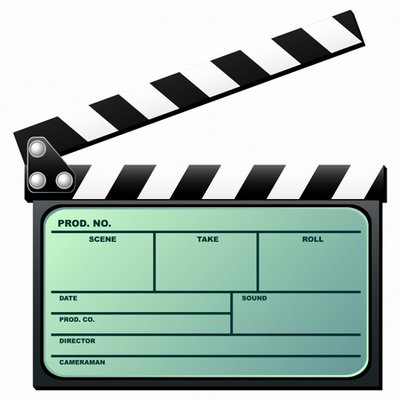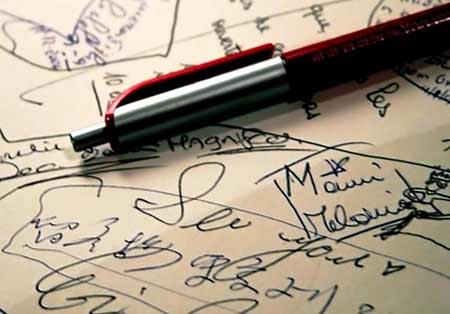
Marketing your business is one of the biggest challenges for any solopreneur – it’s a task we all find quite daunting, and are simply overwhelmed by all the information that’s available. Below I have put together some information on 3 simple and low cost marketing ideas, which you can easily implement right away to create more visibility for your online business and web site. They all work well for me!
To help you decide which is the best strategy (or strategies) for you, I have listed the pros and cons of each one.
Create a Blog
Pros
:: You can really show off your expertise by posting on a regular basis.
:: Blog posts don’t need to be very long – approx. 200-350 words.
:: If you have some important information to share, you can instantly create a post – no waiting for your next newsletter to make your announcement!
:: If you use a blogging platform such as WordPress, this is hosted on your website. Each time you post to your blog you are creating fresh content for your website, which the search engines love!
Cons
:: You need to post regularly – at least once a week – in order for this to be an effective marketing strategy.
:: You need to feel confident that you will be able to write fresh content regularly.
:: It can be difficult to build a direct relationship with your reader.
Publish an Ezine
Pros
:: Unlike a blog, readers sign up to receive your newsletter so you already have a connection with them.
:: You can build a relationship with your newsletter reader and encourage one-on-one communication.
:: You can go into more depth in your newsletter article than you can with your blog posts.
:: Your clients/target audience can get to know you through your newsletter.
Cons
:: You have to make a commitment to publish on a regular basis, otherwise your subscribers will see you as unreliable, and may even forget about you!
:: There is more work involved in putting together a newsletter than writing a simple blog post.
:: You will need to subscribe to one of the ezine distribution services – I strongly recommend you do this and not send your ezine via your email client!
Article Marketing
Pros
:: If you are already blogging or publishing a newsletter, you have your articles written.
:: It is highly likely that once you submit your article to one of the article submission sites, it will be picked up and published on other article submission sites.
:: Regularly submitting your articles will elevate you to ‘expert’ status within your field/niche
Cons
:: You have to write the articles if you’re not publishing a newsletter or posting to a blog.
:: It takes time to manually research suitable article submission sites and submit articles.
:: In order for this strategy to be effective, you have to submit your articles regularly – at least once a month.
Conclusion: You can just pick one strategy to focus on, or you can do all three! Whichever one you choose make sure it’s the right one for you. The key is to be consistent in your approach. If you decide to go with a blog make sure you have the time and motivation to add new posts regularly – at least once a week. Don’t start a newsletter if you know you won’t be able to keep to a regular publishing schedule! And for article marketing to be effective you need to submit articles on a regular basis.