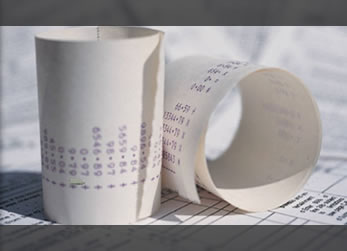Building a successful long-term profitable business isn’t about “marketing” your business, it’s about “managing” your business – the marketing comes once you have your management systems in place.
You cannot begin to market your business if you can’t find the information you need, don’t know who you are marketing to, and don’t know where you are in your business.
So, let’s go back to basics and take a look at one of the key office organization systems you need to have in place to “manage” your business before you can start to “market” your business – your contact management system!
If set up correctly your contact management system allows you to:
* Keep a note of clients, potential clients, and colleagues contact information.
* Easily and effectively follow-up with a prospect.
* Locate critical client contact information quickly and easily.
* Build your business.
Having all of your contact data readily to hand will allow you to build your business. You have all the information you need; it’s all in one place, and you can locate it quickly and easily. Follow-up becomes a much smoother process and in turn it builds your business.
Let me share with you below my 5 easy steps for creating your ideal contact management system so that you constantly have a full pipeline of interested clients and prospects:
1. Choose your system. You need to decide on a system that works best for YOU and YOUR business. This could be using Outlook (as I do) to manage all your contact data, appointments, To Do lists, etc. or you could use dedicated contact management software. A third option might be to utilize one of the many web-based contact management systems.
2. Draw clients into your pipeline. Once you’ve got your contact management system in place, you need to have a system for keeping in touch with people you meet at in-person events, online networking forums, or visitors to your website. One way to do that is to publish a regular ezine (electronic newsletter). This will keep clients and prospects flowing into your business and provide you with a base of interested people who want to find out more about you, your services, and your products.
3. Define the process for working with new clients. Once you’ve got prospects into your pipeline the next step is to create a system so that those clients who are ready to work with you are able to do so. This could be through an initial complimentary consultation to determine if you are a good fit for one another. List everything you currently do and come up with a system for streamlining the whole process.
4. Keep it all up-to-date. It’s all well and good having the systems in place, but if you’re not keeping it all current, then your contact management system quickly becomes of no use to you at all. Ideally, you should be updating your client data as you go along, but if you find you’re not doing that, spend 15/20 minutes at the end of each day, before you shut down your PC, reviewing who you’ve talked to/emailed, what the outcome was, and when you promised to follow-up with them. Note it all down in your contact management system.
5. Create a waiting list! If you find that you have more clients wanting to work with you than you can handle, offer to put them on your waiting list. If you suddenly get a client who has to cancel (and it does happen, for a variety of reasons), then you’re not left with a big hole in your cashflow – you simply approach your waiting list and let them know you have an opening available. Plan to keep in touch with your waiting list on a regular basis so that they don’t forget you!
Consistency is the key to keeping a steady flow of clients and prospects coming into your business. Make the commitment to spend time each and every day on your contact management system, and watch your business grow!