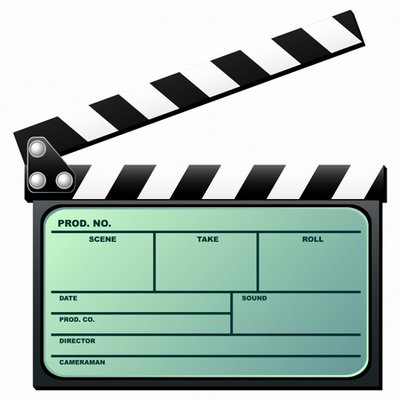One of the very first things you learn in the Guerrilla Marketing Coaching Program is that EVERY contact with your customers and prospects is marketing. Each and every point of contact – from the way you answer your phone to your e-mail signature to your website to those goofy photos you posted on Facebook – makes up your personal brand. All of it! If you don’t believe me, just Google yourself and see what you’ve put “out there.” (You can be sure that everyone else who is considering working with you is already Googling you!)
Okay, now as soon as you pull those not-so-flattering New Year’s Eve party photos down off of Facebook or Flickr, take inventory of your personal brand to ensure that you’re sending the right marketing message. How are you putting yourself out there? Is your marketing consistent? Is it intentional? Is it professional? Is there continuity in all of your marketing materials?
If you’re a copywriter and your e-mails are riddled with typos because you were just “zipping off a casual note,” what kind of message does that send? If you’re starting up a business but your e-mail address is still “Schmoopie102,” who’s going to take you seriously as an entrepreneur?
In the age of viral videos and social marketing, we’ve got to be more vigilant than ever about how we brand ourselves and how we present ourselves to the world. Obviously, this applies to our print materials, business cards, products and packaging. But it also goes for the way we act, communicate and conduct ourselves. (Jamie Lynn Spears, are you listening? So much for your “Britney’s sweet, squeaky-clean little sister” brand!)
You’ve got to guard your personal brand like you’re in a casino with hundreds of cameras trained on you. Think back to that scene in the remake of “Oceans 11” with Julia Roberts and Andy Garcia. Casino mogul Terry Benedict gets caught on camera betraying Tess and he loses her, because – in the casino – “someone’s always watching.” Same is true on the wonderful world wide web, so mind your brand!
Oh, and please don’t visit my Facebook page until I have a chance to pull those photos!
 Lou Bortone is an award-winning writer and video producer with over 20 years experience in marketing, branding and promotion. As an online video expert, Lou helps entrepreneurs create video for the web at www.TheOnlineVideoGuy.com. In addition, Lou works as a freelance writer and professional ghostwriter, with a ghostwriting site at www.GhostwriteForYou.com and a blog at www.GhostwriteGuru.com.
Lou Bortone is an award-winning writer and video producer with over 20 years experience in marketing, branding and promotion. As an online video expert, Lou helps entrepreneurs create video for the web at www.TheOnlineVideoGuy.com. In addition, Lou works as a freelance writer and professional ghostwriter, with a ghostwriting site at www.GhostwriteForYou.com and a blog at www.GhostwriteGuru.com.
 British singing sensation Amy Winehouse may be the best musical marketing story since Madonna. In case you weren’t paying attention to the music scene – or to the tabloids – over the last year or so, Amy Winehouse is the 24-year old singer, songwriter, (and the latest celebrity train wreck) who sings the hit “Rehab.”
British singing sensation Amy Winehouse may be the best musical marketing story since Madonna. In case you weren’t paying attention to the music scene – or to the tabloids – over the last year or so, Amy Winehouse is the 24-year old singer, songwriter, (and the latest celebrity train wreck) who sings the hit “Rehab.”