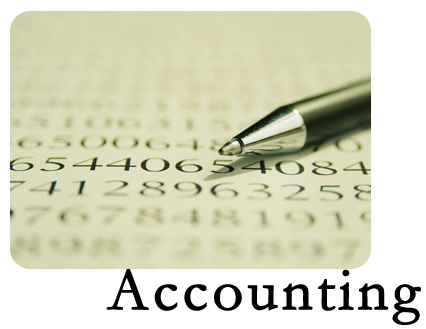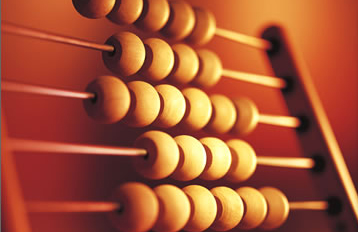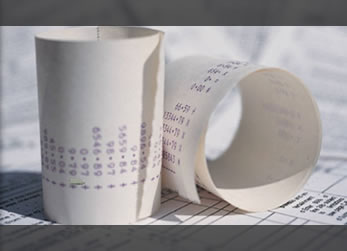Internet and local media advertising are useful sources to start up and promote home bookkeeping services. By setting a financial budget for each sales channel the bookkeeper can manage the results to build the bookkeeping services.
There are numerous opportunities to advertise bookkeeping services although not all sources of new business will justify the marketing investment. An essential first step is to determine all potential promotion areas, set an expenditure budget for each and maintain a record of enquiries and fee basis for the bookkeeping services obtained.
Whatever the bookkeeper states in the advertisement it is important to include a reason for a potential client to respond. Key prompts to create response are the promise of savings and initial free meeting or even the offer of free services.
Advertising
Advertising the accounting and bookkeeping services in local newspapers can produce new clients but tends to be marginally profitable. Write the advert copy concisely using keywords to mention specific bookkeeping services of which tax tends to be the most popular and consider all publications within the geographical area.
Generally it would be unusual to find local daily newspapers producing little response, local daily evening papers quite expensive compared with the level of business generated and free papers offering a balance between the level of bookkeeping enquiries generated and the cost of advertising.
Monitor costs and response rates vigilantly as some media adverts will perform badly usually based upon circulation while other advertisements may not be cost effective. When a suitable responsive source is identified reduce advertising costs by taking longer term contracts but not too long as successful response rates can reduce over time.
Advertising accounting and bookkeeping services in local telephone directories in useful but highly competitive and often expensive compared with the actual level of business obtained. Despite the sales pitch from the representatives bookkeeping services are so competitive that the level of response may be limited to less than 5 enquiries per year.
A high proportion of new bookkeeping clients obtained from local advertising tend to come from small clients a number of which respond because they have inadequate accounting records and may also have financial problems. The quality of client obtained by advertising may not be the highest but can be a vital starting point when offering home bookkeeping services.
To improve conversion rates from enquiries focus the initial contact, usually by telephone, in arranging a meeting to discuss the requirements. At that first meeting the bookkeeping services can be presented and the price agreed.
Internet Advertising
Setting up a website provides a shop window for the bookkeeper to present the bookkeeping business in what is a highly competitive area. The bookkeeping website should be optimised for search engine rankings to achieve success. Due to the competitiveness it is difficult to rank high for high volume keywords and higher traffic levels are more likely to be achieved by identifying less popular keywords using keyword volume tools and targeting those words.
To optimise the website include the target keywords in the meta tag title, description and keywords. Ensure the target keywords appear in the text and the title and description have a high level of relevancy to the content on each page.
Writing articles using keywords as anchor texts the bookkeeper can improve search engine ranking. Buying links from link farms should be avoided and can cause a website to be penalised.
The website should state clearly the range of services offered and preferably the expertise in those areas. Submit the website to internet business directories. Submitting to high ranking directories such as DMOZ and manual submissions to specific accounting and bookkeeping directories is beneficial as relevancy is higher.
Pay for click advertising with the major search engines Google, Yahoo and Msn will drive targeted traffic to the website but should be strictly controlled within an acceptable budget.
The amount paid for clicks on specific keywords being monitored on a cost benefit basis and a definitive overall budget set for each campaign. Many of the highest traffic bookkeeping terms are simply not economical but many smaller volume words are overlooked and represent an opportunity to attract some business.
Joining business forums, including the website address in the signature and posting on a regular basis concentrating on assisting other forum users with expert bookkeeping and accounting issues will increase website traffic and also increase networking opportunities with potential clients for the bookkeeping business.
 Terry Cartwright qualified as a Chartered Management Accountant and Chartered Company Secretary in 1971. A successful business career followed as Head of Finance for major companies in the UK and several consultancy appointments. In 2006 he created DIY Accounting producing Accounting Software for self employed and small companies that use simple accounts spreadsheets to automate tax returns.
Terry Cartwright qualified as a Chartered Management Accountant and Chartered Company Secretary in 1971. A successful business career followed as Head of Finance for major companies in the UK and several consultancy appointments. In 2006 he created DIY Accounting producing Accounting Software for self employed and small companies that use simple accounts spreadsheets to automate tax returns.