
Your employees are your business’ most expensive asset. According to one estimate, up to a third of a person’s salary is devoted strictly to hiring costs. The cost of hiring the wrong employee is even more- reportedly up to twice an employee’s annual salary. Making smart hiring decisions can be tough- you want an employee that has the requisite skills, qualifications, and certifications, but you also want someone that’s the “right fit” for your business. While it’s relatively easy to verify whether or not an employee graduated from a particular institution or has a driver’s license in a certain state using a background check, the “good fit” question can be a little bit more complicated.
Social Media Searches in Hiring
The Federal Fair Credit Reporting Act defines a “consumer report” as “…any written, oral, or other communication of any information by a consumer reporting agency bearing on a consumer’s credit worthiness, credit standing, credit capacity, character, general reputation, personal characteristics, or mode of living….” You’re not the only one thinking that that description is a little vague. A social media search, especially when conducted by a third party as part of a background check, can constitute a “consumer report” for legal purposes. A social media search also typically reveals all kinds of information that is “off limits” for consideration during the hiring process- for example, a person’s race, age, marital status, etc. You can’t consider these characteristics or a host of additional factors- for example, whether the person is pregnant, disabled, or belongs to a certain religious group. Even if you come across this information when you’re not specifically looking for it (as with a social media search), it’s impossible to unring the bell. What’s worse, information may not even be accurate- you may end up discounting a great prospect because of information they weren’t even aware was posted.
Disclosure and Consent
The best policy (if you want to avoid liability) is one of full disclosure- tell the prospective employee that you will perform an online search. The FRCA requires notice to prospective employees whenever you prepare a consumer report (as defined above)-whether you prepare it yourself or use an employment background check service. Outsourcing employment screenings can be a great idea for businesses that aren’t sure about the regulations, procedures, and policies that they need to comply with to perform a legal background search. Though legal opinions vary with respect to social media searches in hiring, it’s better to err on the side of caution- and FRCA compliance.
About the Author
 Merrin Muxlow is a writer, yoga instructor, and law student based in San Diego, California. She writes extensively for Resource Nation, a company that provides resources for business owners, and is a frequent contributor to several sites and programs that offer tools for entrepreneurs, including Dell and BizEquity.
Merrin Muxlow is a writer, yoga instructor, and law student based in San Diego, California. She writes extensively for Resource Nation, a company that provides resources for business owners, and is a frequent contributor to several sites and programs that offer tools for entrepreneurs, including Dell and BizEquity.
Category: Planning & Management
Beyond the Suggestion Box
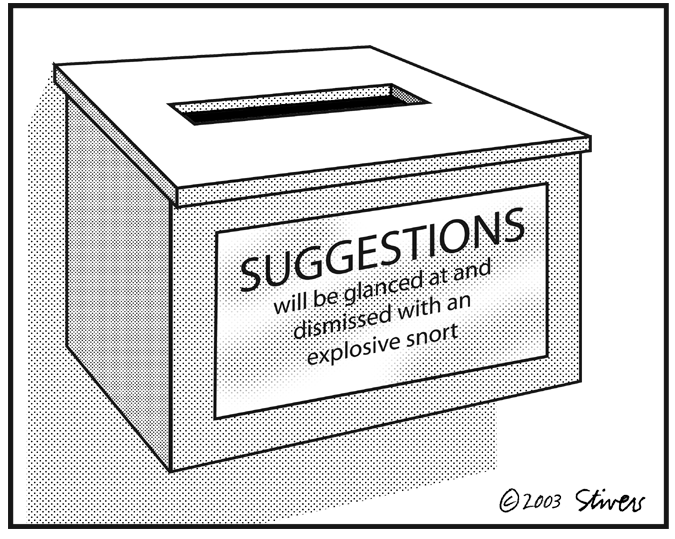
Is the suggestion box at work an outdated idea? If it is, how do you gather input and ideas at work that works for today?
The empty suggestion box
Is the suggestion box at your organization gathering dust rather than ideas? Even worse, has some joker “helpfully” suggested a particular orifice in which management can insert the suggestion box? When management does open it, the box is usually empty. Why?
Most of us disregard the company suggestion box. We walk by it every day and ignore it like the fire extinguisher or the fancy motivational posters on the wall. If we do give it a second thought, we wonder why bother; management never uses anything from it. It’s just for show, we grumble.
Why does this poor box take the brunt of our frustrations? Perhaps, we’ve been brainwashed to believe no one is interested in our ideas. It could be the lame way management pays lip service to wanting our input. Maybe we’re skittish about putting something out there since the last person who tossed out an idea got shot down. So, who can blame us if we pass right by? Is the box empty because we have no ideas? Is there a lack of ideas, an idea drought or is something else going on? Could it be the suggestion box is just too low tech? Perhaps it’s time to think outside the suggestion box and find a better way to gather ideas.
There are many alternatives to the old suggestion box. Here are some simple starters:
Build an idea wiki or website
Host the input and gathering of ideas on a company intranet site or Wiki devoted to new ideas. A collaborative intranet site devoted to new ideas is a place to post ideas, challenges, and problems to let employees collaborate to create solutions in a forum type of atmosphere. When employees see ideas being posted, they can become inspired to build on the idea and create and post new ideas of their own. Communicate frequently within the organization the site is available and ready to be used by all levels of staff. Train staff to be comfortable with the technology, how to use it, and how to post to it. Make sure ideas, accomplishments, and breakthroughs that come from this space are acknowledged and celebrated.
Put up an idea board
Does your organization have an environment where employees spend little time at a computer? You can still encourage and gather ideas. Try an idea bulletin board. It can be as simple as a large bulletin board placed in areas frequented by staff such as a cafeteria or break room. The idea board has three basic categories: one for issues, problems, or concerns, one for possible answers, and one for management to place information about ideas that are in process of being evaluated and those implemented.
For example, an employee is having a recurring problem with a process, he can post it on the board where all staffers can see it, think about it, and offer suggestions to fix or change the process. At certain intervals, management should make a point of collecting the ideas and updating the board to show what was done or used to improve the situation.
Start meetings with examples of creativity
Inspiration for creativity and ideas comes in many forms. There are countless examples of ordinary people facing a challenge or need and finding a creative, innovative solution. It has happened many times throughout history and still happens frequently today.
Find ways to jumpstart the creative process. Do a Google search for inventors and innovators, both historic and recent. Know their stories. Study their methods. Understand their failures. Collect stories to use as encouragement. Share these stories with staff to start a meeting or begin a brainstorming session.
Ideas = money and happier employees stay around longer and produce more!
Forget the suggestion box. Use updated methods to cultivate idea talent at your organization. It is ready and waiting to be unleashed. Show staff the organization wants and needs their ideas, then inspire them, and your organization will mine the potential within, uncovering the next great idea.
About the Author:
Karen S. Sieczka is an author, creativity injector, trainer, and founder of Growing Great Ideas.com. Does your organization need more ideas? Try Karen’s training program Growing Great Ideas: Unleashing Creativity at Work. This program generates ideas, enthusiasm, and teamwork and can be customized to address particular organizational issues or challenges and can be done in half-day, full-day or multi-day formats. Her book Growing Great Ideas: Unleashing Creativity at Work, is now available on Amazon.com. A second, updated edition of the book is coming out in January 2010.

At some point in his or her career, every politician gets tarred with a catch phrase—and usually not a flattering one.
George Bush, Sr. is stuck with two. There was “Read my lips, no new taxes,” of course. But only slightly less unfortunate was his dismissal of what he called, “The ‘vision thing.'”
He was trying at the time to shake the impression that he was a competent day-to-day manager but he lacked any grander vision of where he wanted to lead the country. His choice of words and tone of voice didn’t exactly help.
John F. Kennedy had a vision: “A man on the moon before the end of the decade.” And it inspired the seemingly impossible. We had about 15 percent of the needed know-how when he made that declaration.
Bill Gates had a vision that there would be a computer on every desk in America. And this was back when most people didn’t even know what a computer was!
Why vision matters
I once had a CEO look me straight in the eye and say he didn’t really “go for” visions. “I put my energy into training,” he said.
But training for what? I wondered. You do training without a vision, you’re all gas pedal and no windshield.
A study at the Sloan School of Management showed that leaders who create, communicate, and implement successful organizational visions were more successful in EVERY measure than those who did not.
Three elements of a truly GREAT vision
Powerful, effective, propelling visions all have three things in common:
1. Short, simple and strong. Shorter is stronger. Take a given sentence and ask which words are pulling their weight and which can take a hike. Change vague expressions like “high-quality” and “world-class” into specific, powerful language that reflects your values. Simpler is also better. Use words a fourth grader could understand.
2. Visual. A statement that doesn’t create a powerful visual image of the future isn’t a vision. It doesn’t give people anything to keep in their mind’s eye while they work. You need a landmark on the horizon or you’re driving blind.
3. Of service to others. Make sure your vision statement reflects an intense, focused drive to serve the needs of your customers, not just to “satisfy.”
The human spirit will not invest in mediocrity. That’s why a vision always starts with a bold and audacious idea. A vision statement is nothing less than an invitation for others to invest in your dreams and a promise to do the same in return. By following these simple rules, you can create the kind of vision that has been proven to power companies beyond what was ever thought possible.
Vision doesn’t stop at the top
Once you’ve got your vision defined—your clear, concise, powerful, visual, service-oriented vision—don’t put it in the drawer. Pour it all over your company. Let it seep into every nook and cranny of everything your company does. Put it on the lips and in the hearts of your workforce or it will never find its way into the wider world.
The turning point for a vision is when everyone sees it, gets it, and buys into participating to make it happen. And if you’ve built your vision around a bold and audacious idea, a ludicrous, unreasonable, captivating idea—like, oh, I don’t know, going to the moon—people will throw their hearts over the bar with you to make that unreasonable dream a reality.
About the Author:
Roxanne Emmerich is renowned for her ability to transform “ho-hum” workplaces into massive results-oriented “bring-it-on” environments. To discover how you can create a 20/20 business vision, motivate employees, ignite their passion and catapult performance to new levels, check out her new book – Thank God It’s Monday. Now, you can get a free sneak preview at: http://www.thankgoditsmonday.com/preview_the_book/
Merchant cash advance transactions are big business. In the past few years, the industry has grown from a few providers to what some predict will be an almost 10 billion dollar industry. Search engine results for “merchant cash advance” produce literally thousands of provider results. How do you wade through all of these providers to find the right one for your business? How do you get the best deal? Here’s a quick guide to a successful merchant cash advance transaction.
Only “merchants” can apply. A merchant is someone that owns and operates a business that performs credit card processing functions as a way to accept customer payments. Providers have different requirements regarding the length of time you need to be in business- many also require a certain sales volume for approval. Generally, you’ll need to have at least a few thousand dollars in credit card sales to qualify for a cash advance transaction.
You have to qualify. Cash advances have become a popular method of financing because the approval process is fast and easy. But be careful- just because you’re “approved” doesn’t mean you’ll be able to repay the advance according to the agreement. Many unscrupulous providers have been known to approve businesses they know won’t be able make repayments as scheduled in order to collect the fees and penalties associated with defaulting.
Service agreements set the terms. Once you’re approved for a business cash advance, the provider will send you a service agreement with all of the important information- your advance amount, the “safe” retrieval rate (based on your daily credit card sales volume), and advance fees should all be included in this agreement. Since a merchant advance isn’t a loan, it isn’t subject to lending or usury laws- providers can basically charge whatever they want for services, up to 50% or more of the advance amount in some cases. Be extremely wary of agreements with fees that kick in if sales volume drops below a certain amount (called daily minimum fees) or “balloon” repayment clauses that require payment in full if certain conditions are or are not met.
Repayment is taken from daily sales revenue. You begin repayment the day you receive your advance check, much like a traditional loan. Before you take out an advance, you need to make sure that your current sales volume is able to support the repayment structure specified in the agreement.
What happens next? If you repay your advance according to the agreement, everything is fine. Repayment is usually quick- you should have the advance balance paid off within several months of initiating the transaction. The service agreement governs potential defaults- most agreements contain some kind of a “balloon” repayment clause (see above) or give the provider the authority to place a lien on business equipment or property if you can’t pay back the advance. Providers have also been known withdraw money straight from a business checking account. Before you sign the service agreement, you need to make sure that you know exactly what will happen if you can’t repay the advance according to the terms.

If you find yourself missing out on potential clients, contacts falling through the cracks, or not following up in a timely manner then your problem is simply a lack of an efficient contact management system!
So let me ask you:
1. Do you have a record of each of your clients/colleagues contact data, i.e. name, address, email, website, phone number etc.?
2. Are you following up efficiently and effectively when a potential client enquires about your services/programs?
3. Do you have a specific process in place for handling new client enquiries?
If you’ve answered NO to one or more of these questions, then you don’t have a suitable contact management system in place.
The good news…
This can easily be rectified! With a proper contact management system in place you will be able to:
* Keep a note of clients, potential clients, and colleagues contact information.
* Easily and effectively follow-up with a prospect.
* Locate critical client contact information quickly and easily.
* Build your business.
Sometimes the simplest contact management can be all you need so that you’re not letting potential clients slip through the cracks and you’re following up in a timely manner. When deciding on the most suitable contact management system for your business, there are three basic choices:
1. If you’re currently using Outlook it comes with its own contact address book, and Microsoft Office Professional Edition 2003 and above comes with Business Contact Manager. Outlook actually makes a good ‘command central’ for your business as not only does it store all your crucial contact management data, but you can also manage your emails, To Do list, tasks, and schedule follow-ups so you won’t lose an important contact again due to lack of follow-up!
2. You can purchase stand-alone contact management software such as ACT! This is a very robust contact management system; the only downside – you can’t use it to manage your emails!
3. You can use an online contact management system – some of which are free. This is a good choice, particularly if you want to be able to access your contact data from any PC, anywhere. And if you are working with a Virtual Assistant it’s very easy for them to maintain and update your contact data too – they simply log in!
Which one to use depends on your level of expertise and which one will work best for YOU and YOUR BUSINESS.
Don’t let your business suffer due to an inefficient contact management system. Follow my tips above to choose a system that is right for YOUR business.