
Pay per click (PPC) advertising is a huge market, especially for new companies that have not yet established themselves in the organic search engine rankings. The downside is that PPC can be quite an exhausting and overwhelming task when it is really broken down. For the most part you can enter your keywords and create ad variations, but there is so much more to PPC than just that.
In these tough times you want to make sure your bottom line is at optimal conditions, and PPC can assist in these goals. Specified will be some tips and tricks to help you increase conversions and reduce costs. In essence, you want to persuade the buyer that you have the highest quality item for the lowest price compared to the competition.
1. Research Competitors Ads
There is a wealth of free, valuable information out on the web waiting to be used. PPC ads are shown on most, if not all search engines and can give you some insight into how your competition is advertising and what ad text they are using. If you want to go deeper than this you can purchase tools that show you what your competitor’s keywords are, what they are bidding, their ad text, and much more. With this information you will have a good starting point for your PPC ads.
2. Explore Keyword Variations
It is imperative for any successful PPC campaign to search for keywords, look at competitor keywords, and use proper keyword matching. It is important to know what keyword matching is and understand the difference between broad, phrase, and exact keywords. Each has a different effect and using the wrong one can ruin your entire ad campaign. Broad match keywords allow your ad to show up on similar phrases and relevant variations. Phrase match keywords allow your ad to show up on searched that match the exact phrase exclusively. Exact match keywords means that your ad shows up for that exact phrase exclusively. Negative match keywords are used to prevent your ad from showing up on specific keywords.
3. Focus on Low Cost Keywords
Overpriced keywords can cause a leakage in your PPC marketing budget. If you sell a product or service with a low profit margin then you need to do everything in your power to avoid high cost keywords. You cannot afford to pay $1 per click when your profit margin is only $0.75. Some keywords can cost over $5 a click! You do not want to spend this much unless your profit margin is large enough and you know you can compete with the competition. For the rest of us internet advertisers we want to look for highly searched keywords that are not overly priced. This can be done by looking at the competition. Do a search for your keyword in your desired search engine and look at how many paid, or sponsored, listings appear. The fewer, the better off you are.
4. Avoid Hyper-Competitive Keywords
Keywords with a large search volume may be a viable keyword choice, but if the competition is too high it may not be the best choice, unless you have an extraordinary budget set in place. The greater the competition level for keywords, the more you will have to pay per click. There are tons, both free and paid that can show you a keywords competition level, monthly traffic, and cost per click. A reliable, free tool is Google’s keyword tool. It is an effective medium for discovering profitable keywords that have not been tapped into yet.
5. Make your Ads with Consumer Savings
People love to see words like sale, save discount, free, promo, buy 1 get 1 free, etc. when looking at paid search results. The more you use these words, the greater visibility your ad will have in the consumer’s eyes. The bigger the savings, the more likely you are to obtain a click through and ultimately a conversion. Make sure to include good values, low prices, and timely promotions in all your ad groups. This is especially if you have a product or service that is being marketed to highly price sensitive shoppers.
6. Be upfront with your Ads
I cannot stress this enough. This is the biggest mistake advertisers can make when placing participating in pay per click advertising. You do not want to lie, or fluff up your ads, in hopes of making more sales. This actually has the opposite effect, in which people will click through expecting what was outlined in the ad and come to see that it was false and misleading. This may get more clicks in organic rankings, but it will still result in an extraordinarily high bounce rate. They will leave the site in frustration that you mislead to them to your site, and you lost money for the cost of a click. Now image this happening on a daily basis for months at a time. How much wasted money can there be before someone steps in and says, “STOP, you are doing this in the complete wrong way!” You need to be upfront and honest to prevent excessive click from searchers expecting something else.
7. Make your Ad Groups Targeted to the Landing Page
To get the best quality score for your PPC ads you will want to make sure the keywords and the ad text relate to one another. You also want to make sure the landing page, where the searcher is taken when clicking on your link, is highly related to your keywords and ad text. This will get you the best results and ensure searchers do not get taken to the wrong page. Do not bunch all your campaigns together; rather separate them into appropriate categories. Then create pages on your website specifically designed for PPC users to land on. You should not send PPC ads to your home page, but rather have targeted landing pages specifically designed for each PPC campaign. These pages should have a call to action inducting the searcher to perform some sort of action that is beneficial to your business, whether it be a email address, or an actual sale. Your end goal is to have the user do something. This will reduce the bounce back rate and increase the chances of converting leads into sales.
8. Review and Analyze your Ads Performance Overtime
This seems obvious, but so many people do not take the time to sit down and really analyze each campaign to see what is succeeding and what is leaking money. Once this is discovered you will want to fix the problem ads and leave the successful ads be. This seems so obvious, but is not done often enough. I encourage reviewing your pay per click campaign once a day. If this is too much, then at least 2-3 times a week. This is your money and you do not want to see it wasted with no returns.
9. Refine your Ad groups to Focus on High Performers
After you have run your PPC campaigns for a few weeks you can analyze the results and see what the top performers and failures are. To make sure this is an accurate representation make sure to use many different ad variations and have them set to rotate evenly at first. This will give you an idea of what selling points are working and which are draining your funds. Look at cost per conversion and make sure this does not exceed your profit margin. If so stop the ad or make some major modifications to it. If an ad group has a low cost per conversion keep this running and let it rake in the money. Refining your ads should be done on a regular basis to avoid failing campaigns and focus more on successful campaigns.
10. Look at the Bottom line
Conversions are king for PPC, just like content is king for organic rankings. If you are doing all of the above and still are not converting sales then it may be time to take a step back and contact a professional to review your campaign and look for any flaws. If you do not have the budget to do this, then pause your ads and just focus on refining one at a time. This will ensure you do not use your entire budget and can spend more time figuring out why you are not succeeding. Once you figure out why one campaign is failing it is much easier to spot other trouble campaigns.
About the Author
Brandon Leibowitz is a professional search engine optimization and search engine marketing consultant with over five years of industry knowledge. Read news, tips, tricks, and anything else related to search engines in his SEO and SEM Blog.
Category: Online Business
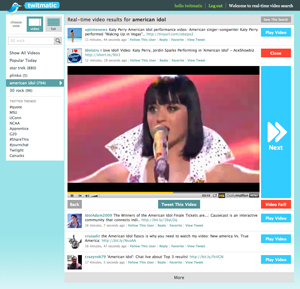
“I see you everywhere!” Yup, I get that a lot! Colleagues and clients tell me all the time that I seem to be “everywhere.” They see me on YouTube, Facebook, on blogs and on Twitter. I am definitely visible! But my online visibility is no accident. My visibility strategy is simple: I leverage the power of video to increase my exposure – and you can, too!
Online video is the perfect tool to maximize your web presence because it’s highly visible and viral. You can create one video and have it spread from YouTube to Facebook to your own website and beyond. It’s the ultimate leverage resource, because you create it once and use it in many different ways, and in many different places.
Best of all, creating a video to enhance your visibility is quick, easy and inexpensive. Armed with only a webcam or an affordable Flip Video camera, you can shoot a simple video message and upload it to YouTube in minutes. All you need is a (high-speed) Internet connection and a free account on YouTube.com.
Once your video is posted on YouTube, you can send it to Facebook and MySpace with one click! Other free video hosting sites like Blip.tv give you easy sharing and cross-posting functions to add your video to your own website, or to social sites such as Digg and StumbleUpon. To really leverage your time and energy, use another free service, TubeMogul.com, to blast your video out to over a dozen sites with one click! You get the idea: One video to many sites means leverage and visibility across the web!
Keep in mind that even just posting your video to Facebook is going to give you video some mileage. As others comment on your video on Facebook, the video then appears on their Facebook page in addition to your own. That’s the “viral” in viral video!
And let’s not leave Twitter out of the video party… While you can’t post the video itself on Twitter, you can certainly promote the link to your video on Twitter. Better yet, there are several free services, such as Tweetube and Twiddeo, that will notify Twitter for you whenever you put your video on their sites.
Finally, if you want the ultimate, maxed-out, super-charged version of video visibility, be sure to get in touch with me about a free trial of Veeple.com. Veeple is the video hosting platform that I use to make my videos clickable (with live links) and interactive. Veeple’s new deal with TubeMogul means you can even blast your video from Veeple.com to a boatload of popular video sites. It’s one-stop shopping for massive video visibility! You can find more info on Veeple here: http://tinyurl.com/ltdjgv.
If you’d like more information or a quick crash course on video visibility, please feel free to visit my “Video Traffic Blast” website. There you can find out more about my step-by-step viral video process. Be sure to get your video online now! Start sharing your video on the web and soon, you too can be seen “everywhere!”
 Lou Bortone is an award-winning writer and video producer with over 20 years experience in marketing, branding and promotion. As an online video expert, Lou helps entrepreneurs create video for the web at www.TheOnlineVideoGuy.com. In addition, Lou works as a freelance writer and professional ghostwriter, with a ghostwriting site at www.GhostwriteForYou.com and a blog at www.GhostwriteGuru.com.
Lou Bortone is an award-winning writer and video producer with over 20 years experience in marketing, branding and promotion. As an online video expert, Lou helps entrepreneurs create video for the web at www.TheOnlineVideoGuy.com. In addition, Lou works as a freelance writer and professional ghostwriter, with a ghostwriting site at www.GhostwriteForYou.com and a blog at www.GhostwriteGuru.com.
Ask the Online Video Guy!
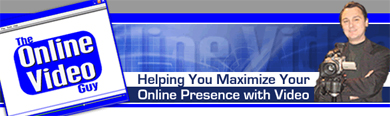
Recently, Lou Bortone, a.k.a. “The Online Video Guy,” was interviewed on Blog Talk Radio about the explosive growth of online video, and how entrepreneurs can use web video to promote and grow their business. Highlights of that interview are below:
Q: Tell us in one line what you do…
Lou: I help entrepreneurs build their brands and boost their businesses using online video.
Q: Why is video branding an important concept for solopreneurs to embrace?
Lou: Video branding is important because online video is becoming such a pervasive part of business. Right now, more people are watching online video than are watching traditional television. In fact, MediaPost recently reported that in typical week, online video viewing has overtaken TV viewership of all the networks combined! In addition, time spent watching video grew over 50% in 2008. Small business owners can capitalize on this trend by getting into online video now – while it’s still easy and inexpensive.
Q: You have helped many different small businesses start and expand their visibility on the web, so what are three of the most important factors in doing this effectively using video over the Internet?
Lou: Three of the keys to success in online video are:
1. Focus on the message – Be sure that you create compelling content.
2. Keep it short – The shorter your video is, the better. Under 2-3 minutes!
3. Don’t get bogged down by technical issues. “Done is better than perfect!”
Q: One of the things that you’re known for is your strategies that give professionals unique ways to marketing and promote their business. Can you talk a little about your video branding approach?
Lou: Video is very effective as a visibility and credibility tool for a few reasons:
First, video is visible. It’s up close and personal, so it makes you more familiar to your clients and customers, and it builds a strong connection.
Second, video is viral. Video has the ability to share and spread quickly over the Internet, so it’s viral by nature. You can create one video and blast it out to many sites at once. This leverages your time and effort. Your one video can serve many purposes in many different places. I explain the entire process in my Video Traffic Blast video tutorials. (http://www.VideoTrafficBlast.com)
Finally, video gives you a global online presence, 24/7. Your video can be working for you and promoting you all over the world, even while you sleep!
Q: What is the biggest mistake business owners make when they put a video on the web and expect people to find it?
Lou: The biggest mistake people make is not sharing and spreading their video across various platforms. You can get a lot of mileage from one video if you distribute it properly. For example, look at all the ways you can leverage one YouTube video: From YouTube, you can:
• Share the video to Facebook, MySpace and Twitter
• Email a link to your video to your clients or fans
• Use the “embed” code that YouTube provides to add the video to your blog
• Share the link to your video on Ping.fm
• Blast your video out to several video hosting sites from TubeMogul.com
Q: What is the most important thing that you recommend an entrepreneur does as they develop a video branding strategy?
Lou: I advise my video coaching clients to do three things starting out:
1. Begin with the end in mind. What are your online video branding goals?
• Increase your online visibility?
• Establish credibility?
• Extend your brand?
• Increase your search engine rankings?
2. Focus on content over quality. Online viewers are pretty forgiving of web video quality. Make sure that your message is compelling and relevant – You can worry about the Hollywood effects later!
3. Get it out there! Just get it done! Your video doesn’t need to be perfect. It’s more important that you get started and get some video online. You can learn and improve as you go!
 Lou Bortone is an award-winning writer and video producer with over 20 years experience in marketing, branding and promotion. As an online video expert, Lou helps entrepreneurs create video for the web at www.TheOnlineVideoGuy.com. In addition, Lou works as a freelance writer and professional ghostwriter, with a ghostwriting site at www.GhostwriteForYou.com and a blog at www.GhostwriteGuru.com.
Lou Bortone is an award-winning writer and video producer with over 20 years experience in marketing, branding and promotion. As an online video expert, Lou helps entrepreneurs create video for the web at www.TheOnlineVideoGuy.com. In addition, Lou works as a freelance writer and professional ghostwriter, with a ghostwriting site at www.GhostwriteForYou.com and a blog at www.GhostwriteGuru.com.

Can Microsoft compete with the search engine giant, Google? It may have looked doubtful before when looking at Microsoft’s Live Search, but things are looking good with the new release of Bing, Microsoft’s new search engine, aka “decision engine”. It was released on June 3, 2009 and has an extensive marketing campaign in place, estimated to be at nearly $100 million. Major television ads are running promoting Bing.
Bing’s simple interface with a colorful background mimics that of Google, but with a more ambiance t it. The background is always changing with hot spots that are clickable. Luckily, you can always go back to a past image and find the hot spots, in case you saw something important there. It does not make much sense to have these hot spots and they can be quite confusing, especially since they are constantly changing. There is no warning of when and where these hot spots are until you scroll over them. Then a question related to the image appears with a link to click on, usually answering the question proposed.
When comparing Bing to Google there are more similarities than dissimilarities. For starters they both have a simple interface with a large search bar in the middle of the page. They both display Images, Videos, Shopping, News, and Maps on the homepage. The difference is Google also has Gmail and Bing has travel. The big difference is that Bing has changing images, where as Google has a changing logo against a blank interface.
Bing has decided to market itself as a decision engine, rather than a search engine. \ What this means is that Bing incorporates ecommerce websites search bar into a fully functional search engine. Microsoft believes that searchers are ready to move beyond the search stage and Bing will help them make better decisions. The search engine results are categorized to make it easier to find results.
The decision engine has been creating tons of search engines ranking for many of my clients with a lower bounce rate than the other major search engines. Does this mean that Microsoft has succeeded with an advanced algorithm that is superior to the major three’s? Or is it a fluke that the bounce rate is visibly lower than the other search engines.
The big question is how do we optimize our websites for Bing? We all want to be ranked at the top of a new search engine, which has the potential to take on the other major search engines. It is simple, do what you do for the other major search engines. From my observations domain age plays a big role. Bing wants to see websites that are established and have been around for a long period of time.
The decision engine, Bing, seems to like websites with tons of original content on the landing pages. Make sure your page titles are keyword rich and appropriate for the subject matter. Bing loves titles with keywords searchers are using. Make sure to have a good, unique title for all your websites pages. Unlike other search engines, linking out seems to be favored. This means linking to other sites from your own site is good for ranking. This may show to Bing that your site shares useful information with its users. This is not to say reciprocal linking is good, but linking to sites that your users may deem valuable is a good idea.
Sign up for an account with Bing and manage your analytics and start a pay per click campaign with them. Their PPC rates are significantly lower than other PPC campaigns because there is not as much competition and keyword dilution occurring. In a few months to a year PPC costs will begin to mimic those of the other search engines, but for now the prices are superb.
SUMMARY: The new decision engine from Microsoft, Bing, is sure to be a major competitor with Google and the other search engines. Since it is brand new many of you are wondering how their algorithm works and how to get to the top organic search results. It seems like Bing looks at back links more than it does at a pages actual content. Read other observations and advice here.
About the Author:
Brandon Leibowitz is a professional search engine optimization and search engine marketing consultant with over five years of industry knowledge. Read news, tips, tricks, and anything else related to search engines in his SEO and SEM Blog.
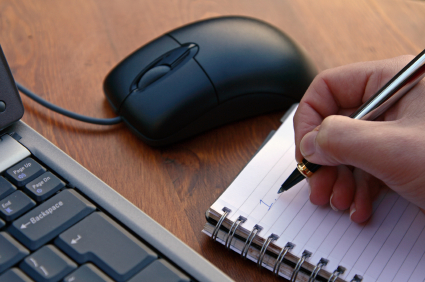
So, you’ve written your ezine article and published it in your ezine – now what? Do you just let it sit there, never to see the light of day again, or do you repurpose it and let it really work for you to grow your list?
I say the latter – repurpose your article and let it build your list!
You know I’m a huge fan of repurposing your material and really leveraging your time, and using your articles in this way is one of the most effective strategies you can implement to build your business and grow your online community, a.k.a. your list.
Today I’d like to share with you 3 easy steps as to how you can take your ONE newsletter article and use it in a variety of different formats to reach more of your ideal clients and customers.
Step 1 – Post it to your blog
After you’ve published your article in your ezine (hint: let your subscribers be the first to read your brand-new articles – one of the perks of signing up to your list!) take your article and post it to your blog. This is a great way to reach a whole new audience to let them know about your ezine, and to reach those people who are subscribed to your RSS feed.
If you also include your Author’s Resource Bio at the end of your blog post you will provide an additional way for your blog readers to sign up to your ezine.
Tip: If you use a blogging platform such as WordPress, this is hosted on your website. Each time you post to your blog you are creating fresh content for your website, which the search engines love!
Step 2 – Link your article to your Social Networking Profile(s)
If you’re active on Facebook and Twitter and other social networking sites, create a link to your newly posted blog article and let your social networks read your article too. Encourage them to also post comments so that you can engage with them on your blog.
If you’re using Facebook, you can set up your profile so that it automatically pulls all blogs posts into your Facebook account each time. This is done via the Notes feature.
And, because you are also driving traffic to your blog via your social networks, this is going to help improve your search engine rankings.
Step 3 – Create a Podcast
Reach those people who prefer to listen rather than to read, and create a podcast episode out of your article. A podcast is simply a digital recording that is made available on the Internet so that people can listen and download the files to their iPod or Mp3 player.
And if you’re using the services of a streaming media company such as BYOAudio creating your podcast becomes a cinch!
The three simple steps that I’ve outlined for you above all work very well on their own to help you repurpose your articles, but if you put them all together into a system then you have the foundations for your online marketing system and these strategies, if implemented regularly, will drive traffic to your website and build your list.