Some pointers to take note as you prepare for a technical presentation.
1. Pictures Tell A Thousand Words
Literally. I casually googled for “social networking” (SN) and found a site that explains quite succintly what SN means. Here goes:
Based on the six degrees of separation concept (the idea that any two people on the planet could make contact through a chain of no more than five intermediaries), social networking establishes interconnected Internet communities (sometimes known as personal networks) that help people make contacts that would be good for them to know, but that they would be unlikely to have met otherwise…[more]
That’s about 1000 words? Even if it is spoken word for word, I bet the audience will not fully understand, especially since it was written for the eye and not for the ear. Like any amateurish presenter, he will attempt to organize the points in bullet points, thinking that it will make it easier for them to understand. All he does is confuse them even more. Not a very smart thing to do.
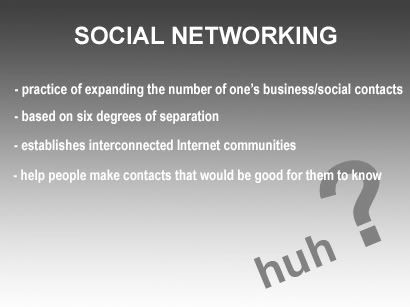
Not very helpful, isn’t it?
Like the video, the presenter incorporates a lot of visuals which makes it easier for us to comprehend the extensiveness of human network and how we can leverage on them using the social networking sites like Friendster. Similarly in your technical presentation, you want to ensure that you use a generous portion of visuals to explain the process, procedure or product.
It is much easier to walk them through a software rather than attempting to explain the functionalities. It is much easier to show them how information flows in your organization through a flow-chart than a bunch of words. It is much easier to show them the exact product rather than describing the features. By engaging your audience through both the visual and audio channels, you make the learning process effective and effortless.
2. Relate To The Common Experience
I like how the video started by demonstrating how network get things done through common experience. For example, sending a letter, lighting a house or flying a passenger from Chicago to Santa Fe. We immediately get how a network functions. He then brought in another situation – finding a job.
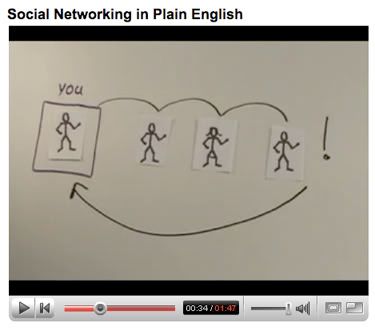
He drew the number of hops you have to go through before finding someone who can offer you the job. And cleverly he slips in the problem – do you know who your friend (Bob) knows? The next one minute was used to explain how social networking sites eliminate the problem. In this case, he makes use of a current problem we have to explain something seemingly complex.
“Like the map for the highway, they (social networking sites) show you the people network that help you get to the next destination faster – a love partner or a great place to live in.”
Likewise in your technical presentation, use everyday examples to explain complicated concepts. I remember evaluating this gentleman’s presentation on “What’s In A Computer?” If not for my technical background, I will not have understand the jargons he used or the way the RAM powers the processing speed of a computer. So you can imagine that if he was presenting to a room full of aunties or non-techies, he will lose them in double quick time.
Instead of stating that the CPU is the central processing unit where all the circuit boards are housed, and is in charge of executing all the commands given by the user, try comparing the CPU with our human brain. The nerve network in our brain is like the circuitry in the CPU. The signals they carry to the brain are similar to the current in the circuit. Both acts as the command center where instructions/commands are executed.
Instead of describing the RAM as a type of data storage used in computers, you can relate to RAM as human memory. Both share properties like capacity and speed of retrieval. A computer with higher RAM can store more information (say 10,000 songs) and retrieve information in a very short amount of time (in a blink of an eye). Again, we understand the examples immediately, which allows us to grasp this once elusive concept call RAM.
In order to apply this technique effectively, you got to first know your product or concept inside out. Pick out the features that you want to explain and then map it to common functionalities that we can all relate to. Earlier in the afternoon, I was asked to answer this question – “What’s coaching?” and here’s how I answered using the technique above.
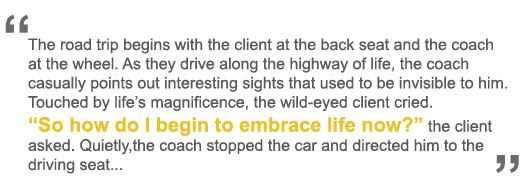
3. What’s In It For Me?
Unlike your usual presentations, it is critical to start your technical presentation by first answering this question – “What’s in it for me?” or variations like “Why is this presentation important and relevant to me?” Technical presentations are informative in nature. They are dry (and boring) too which means that unless you give them an incentive to listen to you, they won’t bother trying. As such, you got to ensure you capture your audience attention right from the start.
You can highlight how this presentation relates to them or introduce the pressing problem your audience is facing right now and then explain how your product resolves it. Bottom line, you got to make your presentation relevant and important to them. As homework, go study your audience’s needs. Find out who they are, what they do and problems they face daily. Armed with this data, you can then position your presentation to answer their needs or problems. For example, if you are demonstrating a security software for mobile phones, you could start your experience by doing a quick poll – how many of you have lost your phones or PDAs before?
You then move on to talk about the inconvenience and high costs involved in losing phone. By poking at your audience’s pain, you have effectively unbalance them. If you share their pains of losing a phone, your audience would automatically see you as one of them, which means a home run for you!
Studying the audience also allows you to know the level of their expertise. You tell them something too complicated and you lose them. You tell them something too simple, you risk insulting them, and you lose them too. Hence it pays to do a careful analysis of your audience. A good practice is to test out your presentation on a few of your trusted colleagues who share similar level of expertise with your audience. Listen intently for their feedback and then make necessary adjustments.
![]() Eric Feng is the go-to guy if you want to learn how to impress your investors and customers through public speaking. For more tips and tactics that you can use immediately in your next presentation, visit The Public Speaking Blog.
Eric Feng is the go-to guy if you want to learn how to impress your investors and customers through public speaking. For more tips and tactics that you can use immediately in your next presentation, visit The Public Speaking Blog.