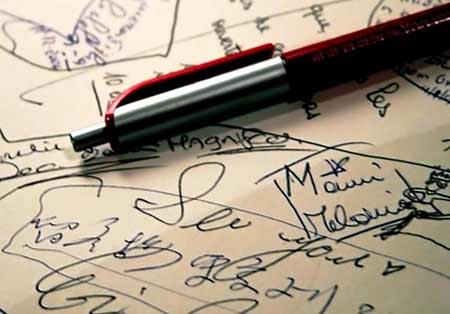One question I get asked a lot is which online marketing service should I use (or variations thereof):
“I use Constant Contact for my newsletter but want to start selling products via my website. Do I need 1ShoppingCart to do this?”
“Which is the best service to use for my newsletter – Constant Contact or Aweber?”
“I want to use an autoresponder service. Do I need 1ShoppingCart or Aweber?”
You get the idea!
This is something that many solopreneurs find a difficult decision to make; after all there are so many different choices and services available and the cost of each one varies a lot too!
So, which one to choose…
– Should you go with a service like Constant Contact that is purely for newsletter broadcasts and doesn’t have an autoresponder or shopping cart feature?
– What about a service like Aweber for your newsletter broadcasts and also comes with autoresponders, but no shopping cart feature?
– Or should you just go with a service like 1ShoppingCart that has all the features you need but with a hefty price tag?
I sound like an episode of House Hunters don’t I… (If you don’t watch this program you won’t know what I’m talking about!)
To help you decide the best service for you I have put together a list of the Pros and Cons of Constant Contact, Aweber, and 1ShoppingCart (although these are by no means the only services available!) I’m using these examples because they’re the ones I get asked the most about, and I also know each of these services very well having used them all over the past few years.
Whichever service you want to use, before you decide…
Ask yourself these two crucial questions:
1. What are the long-term goals for my business? (For example do you plan on just sending out a newsletter or do you want to sell information products via your website and have the ability to follow up with your customers via autoresponders?)
2. Which of these services will meet my long-term goals?
From my own experience I can tell you that going a cheaper router can be a false economy and can lead to its own headaches as your business grows, so carefully consider all of your goals, and the options each service provides, before making your decision.
What I’m sharing with you here is a quick overview of each of the three services I mentioned above and the benefit of my experience of each of these systems. When you read through this list, please note that this is only a very broad overview of each service; you’ll need to refer to each one for specifics.
Constant Contact (http://www.constantcontact.com)
Pros
* Has 100’s of HTML templates for you to choose from
* Will automatically convert your HTML email into plain text format
* Has the ability to create as many different interest categories as you need
* Can schedule broadcasts ahead of time and to go out at a set time of day
* Can create a custom sign-up web form for visitors to be automatically added to your database
* Has very detailed click through statistics
Cons
* Is an email marketing-only service, so you cannot create follow-up autoresponders
* Does not have any shopping cart functions
Aweber (http://www.aweber.com)
Pros
* Has many HTML templates for you to choose form (although not as many as Constant Contact)
* Ability to create as many different lists as you need, i.e. one for your newsletter, another one for your teleclass sign-ups etc.
* Can schedule broadcasts ahead of time and to go out at a set time of day
* Can follow-up with your clients via unlimited autoresponders
* Can create a custom sign-up web form for visitors to be automatically added to your database
* Provides click through statistics
* Has a very high email deliverability rate
Cons
* Does not automatically convert your HTML newsletter into text – you have to copy and paste the information
* Does not have any shopping cart functions
1ShoppingCart (http://www.1shoppingcart.com)
Pros
* You can manage your entire business through this one service – newsletters, autoresponders, shopping cart, affiliate program
* Offers different levels of service depending on your needs
* Can follow-up with your clients via unlimited autoresponders
* Can create a custom sign-up web form for visitors to be automatically added to your database
Cons
* No HTML templates so you will either need to get someone to prepare your broadcasts for you, or have your own HTML software and prepare your broadcasts in this program and upload to 1SC
* Doesn’t have the ability to create a text version of your HTML newsletter – you will need to do this yourself and upload to 1SC
* Has a technical interface, so if you’re not comfortable using technology you may find this service difficult to use
* Can schedule broadcasts to go out ahead of time, but can’t set a specific time of day
Conclusion: Carefully consider all of your options before deciding on a service and see if that service will meet your long-term goals. It is possible when starting out to use a service such as Constant Contact for sending out broadcasts, and find a shopping cart service later on as your business grows – I do know of business owners that run their businesses this way. Keep in mind though that if you do go this route you will be running and maintaining two separate databases – one for your newsletter broadcasts, and the other for your online product sales.


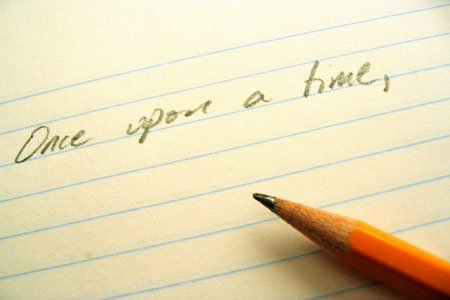
 I recently ventured into the world of creating digital information products and selling them via my website. One of the biggest dilemmas I faced was deciding which shopping cart provider to go with.
I recently ventured into the world of creating digital information products and selling them via my website. One of the biggest dilemmas I faced was deciding which shopping cart provider to go with.